If you are unable to locate your supplier or tariff in the available options, select the "Try another method" option. This selection will prompt you to enter your tariff details manually. It is crucial to ensure that the information you provide is accurate and matches the details of your electricity bill.
First, choose the type of tariff you have, such as a flat rate, dual rate, or something else. Enter a name for your tariff and select the appropriate energy price for peak and off-peak times if applicable. Next, specify the off-peak hours and then finally tap Continue.
Success! You have now created your own custom tariff!
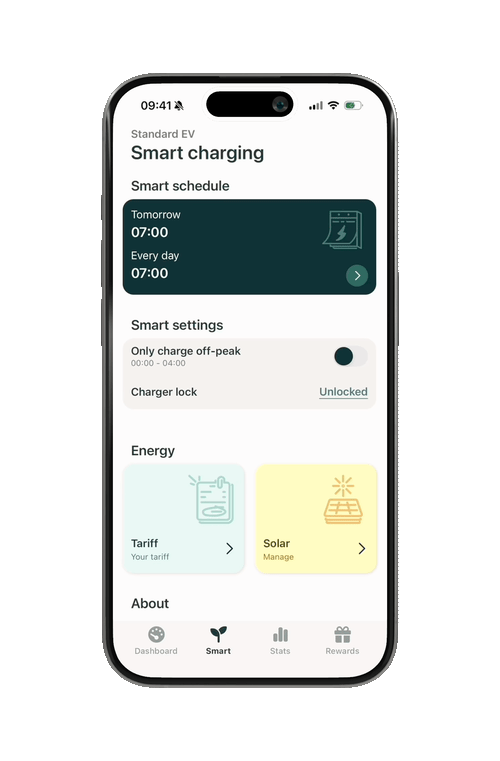
Note: We use this to provide an estimate of your energy usage, cost and savings. The real cost of charging your car is dependent on your supplier.
Was this article helpful?
That’s Great!
Thank you for your feedback
Sorry! We couldn't be helpful
Thank you for your feedback
Feedback sent
We appreciate your effort and will try to fix the article