Your car or accompanying app may call this a timed or scheduled charge. We call it "off-peak"!
To have set off-peak hours for charging, you first need to have a tariff on your account that:
a) has an off-peak period
b) the times are what you need and/or match up to your energy tariff
a) has an off-peak period
b) the times are what you need and/or match up to your energy tariff
Setting up your tariff:
You can add or edit your own tariff by following these steps:
You can add or edit your own tariff by following these steps:
- Open the app
- go to the Smart tab
- tap on the Tariff section
- tap Update tariff
- Select your provider and tariff
- (if you can't find the right tariff) Tap "Try another method"
- Dual rate
- Set up your tariff
Setting up a timed "off-peak" charge:
Then, all you need to do is use the "only charge off peak" setting in the Smart tab of the app to ensure that charge only happens in these times.
It should look something like this in the app:
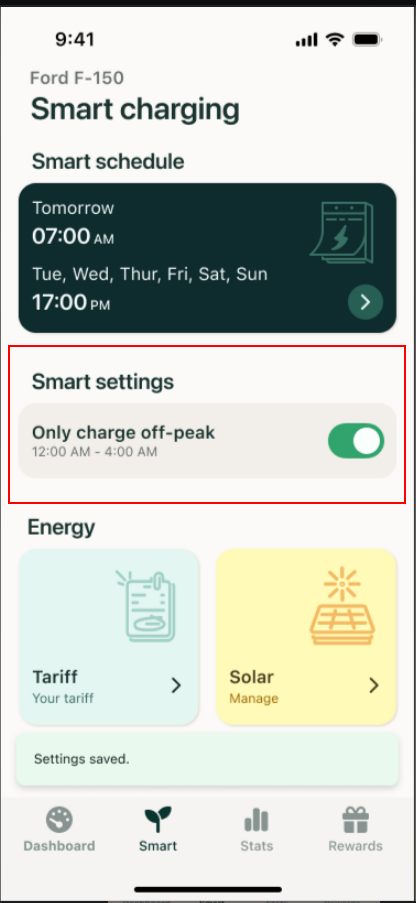
Always remember the smart charging best practices to set you up for success!
- Check the car and any accompanying car app for any "battery save" settings or similar, you may be able to ensure it does not fall asleep or have another schedule built-in
- Check you do not have a competing tariff (like Intelligent or Charge Anytime that will control charging)
- Check you do not have a competing tariff (like Intelligent or Charge Anytime that will control charging)
- plug in as late as you reasonably can, for example if you plug in at 6pm, but your off-peak is at midnight, this gives the car 6 hours unused, which will likely cause a sleep mode to occur
- open and close the car door before bed, this has a high success rate of waking the car up and making is a lot more likely to accept the charge as planned
- open and close the car door before bed, this has a high success rate of waking the car up and making is a lot more likely to accept the charge as planned
Was this article helpful?
That’s Great!
Thank you for your feedback
Sorry! We couldn't be helpful
Thank you for your feedback
Feedback sent
We appreciate your effort and will try to fix the article